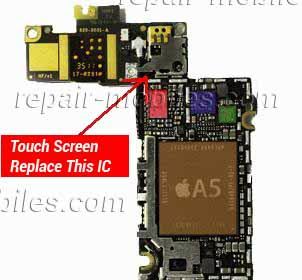iPhone 4s Touch Screen Not Working Problem Repairing Solutions are
available in the following article. Also you will find iPhone 4s Touch
Screen IC Ways and Jumpers information in the diagrams further in this
post.
In iPhone 4s Touch Screen Not Working problem can occur because of the
faulty Touch Screen Sensor or it's bad connection to the Cell Phone's
Motherboard. Bad connections can happen for many reasons like if it's
dropped or got wet, bad connection may also happen because of Carbon,
Rust or even Dirt. So first of all you should clean iPhone 4s Touch
Sensor IC Ways and Motherboard of the Mobile Phone.
You Can Use any cleaning liquid for this purpose like CTC or any other
you prefer. If you are certain that the bad connection is not the
reason for your Mobile Phone's fault, then you can replace the Touch
Screen Sensor.
Please Note that we will edit these solutions or add new ones if found
in this page at any time in the future. So feel free to come back any
time on this page to stay up to date.
If you have further Questions please don't hesitate to leave a comment.
Note: Every repairing solution posted here is tested by at least one
member of our team. Use the information available here at Your Own
Risk. We are not responsible if any harm comes to your device during
the repairing process.
A blog about gsm mobile phone problem Repairing solutions
Wednesday, October 9, 2013
iPhone 4 No Power Without Charger Problem Solution
iPhone 4 No Power Without Charger Problem Repairing Solutions are
available in the following article. If iPhone 4 is not turning on
without plugging in a charger diagrams further in this post can help
you.
If your iPhone 4 No Power without charger problem can occur because of
a faulty capacitor which I have marked in the diagram. Just clean this
capacitor and the area around it to be sure that rust or carbon is not
causing this issue. If cleaning does not work replace this capacitor.
Please Note that we will edit these solutions or add new ones if found
in this page at any time in the future. So feel free to come back any
time on this page to stay up to date.
If you have further Questions please don't hesitate to leave a comment.
Note: Every repairing solution posted here is tested by at least one
member of our team. Use the information available here at Your Own
Risk. We are not responsible if any harm comes to your device during
the repairing process.
available in the following article. If iPhone 4 is not turning on
without plugging in a charger diagrams further in this post can help
you.
If your iPhone 4 No Power without charger problem can occur because of
a faulty capacitor which I have marked in the diagram. Just clean this
capacitor and the area around it to be sure that rust or carbon is not
causing this issue. If cleaning does not work replace this capacitor.
Please Note that we will edit these solutions or add new ones if found
in this page at any time in the future. So feel free to come back any
time on this page to stay up to date.
If you have further Questions please don't hesitate to leave a comment.
Note: Every repairing solution posted here is tested by at least one
member of our team. Use the information available here at Your Own
Risk. We are not responsible if any harm comes to your device during
the repairing process.
iPhone 4 Light Problem Led Not Working Solution
iPhone 4 Light Problem Repairing Solutions are available in the
following article. Also you will find iPhone 4 Led Not Working Ways
and Jumpers information in the diagrams further in this post. If your
cell phone is having one of these faults check these diagrams out and
do the solutions step by step.
In iPhone 4 Light Problem can occur because of the faulty Lights IC or
it's bad connection to the Cell Phone's PCBA Motherboard. So first you
should clean iPhone 4 Light IC Ways and Motherboard of the Mobile
Phone. You Can Use any cleaning liquid for this purpose like CTC or
any other you prefer. If you are certain that the bad connection is
not the reason for your Mobile Phone's fault, then you can replace the
Lights IC with a new one.
Please Note that we will edit these solutions or add new ones if found
in this page at any time in the future. So feel free to come back any
time on this page to stay up to date.
If you have further Questions please don't hesitate to leave a comment.
Note: Every repairing solution posted here is tested by at least one
member of our team. Use the information available here at Your Own
Risk. We are not responsible if any harm comes to your device during
the repairing process.
following article. Also you will find iPhone 4 Led Not Working Ways
and Jumpers information in the diagrams further in this post. If your
cell phone is having one of these faults check these diagrams out and
do the solutions step by step.
In iPhone 4 Light Problem can occur because of the faulty Lights IC or
it's bad connection to the Cell Phone's PCBA Motherboard. So first you
should clean iPhone 4 Light IC Ways and Motherboard of the Mobile
Phone. You Can Use any cleaning liquid for this purpose like CTC or
any other you prefer. If you are certain that the bad connection is
not the reason for your Mobile Phone's fault, then you can replace the
Lights IC with a new one.
Please Note that we will edit these solutions or add new ones if found
in this page at any time in the future. So feel free to come back any
time on this page to stay up to date.
If you have further Questions please don't hesitate to leave a comment.
Note: Every repairing solution posted here is tested by at least one
member of our team. Use the information available here at Your Own
Risk. We are not responsible if any harm comes to your device during
the repairing process.
iPhone 4 Display Problem Solution
iPhone 4 Display Problem Repairing Solutions are available in the
following article. Also you will find iPhone 4 Display Not Working
Ways and Jumpers information in the diagrams further in this post.
In iPhone 4 Display Problem can occur because of the faulty Display
Connector, Display IC or it's bad connection to the Cell Phone's
Motherboard. So first of all you should clean iPhone 4 Display
Connector Ways Display IC and Motherboard of the Mobile Phone. If that
does not work then you can replace the iPhone 4 Display Connector and
Display IC.
Please Note that we will edit these solutions or add new ones if found
in this page at any time in the future. So feel free to come back any
time on this page to stay up to date.
If you have further Questions please don't hesitate to leave a comment.
Note: Every repairing solution posted here is tested by at least one
member of our team. Use the information available here at Your Own
Risk. We are not responsible if any harm comes to your device during
the repairing process.
following article. Also you will find iPhone 4 Display Not Working
Ways and Jumpers information in the diagrams further in this post.
In iPhone 4 Display Problem can occur because of the faulty Display
Connector, Display IC or it's bad connection to the Cell Phone's
Motherboard. So first of all you should clean iPhone 4 Display
Connector Ways Display IC and Motherboard of the Mobile Phone. If that
does not work then you can replace the iPhone 4 Display Connector and
Display IC.
Please Note that we will edit these solutions or add new ones if found
in this page at any time in the future. So feel free to come back any
time on this page to stay up to date.
If you have further Questions please don't hesitate to leave a comment.
Note: Every repairing solution posted here is tested by at least one
member of our team. Use the information available here at Your Own
Risk. We are not responsible if any harm comes to your device during
the repairing process.
iPhone 4 Battery Connector Ways Problem Solution
iPhone 4 Battery Connector Problem Repairing Solutions are available
in the following article. iPhone 4 Battery Connector Ways and Jumpers
information can be found in the diagrams further in this post.
If your iPhone 4 Battery Connector is damaged somehow by whether
mishandling or any other reason you can always replace it with a new
one. But if you have damaged the battery Connector prints meaning
Connection points on which the the Battery Connector is soldered to
the iPhone 4 Battery Connector Ways motherboard, Diagrams in this
article can help you.
Please Note that we will edit these solutions or add new ones if found
in this page at any time in the future. So feel free to come back any
time on this page to stay up to date.
If you have further Questions please don't hesitate to leave a comment.
Note: Every repairing solution posted here is tested by at least one
member of our team. Use the information available here at Your Own
Risk. We are not responsible if any harm comes to your device during
the repairing process.
in the following article. iPhone 4 Battery Connector Ways and Jumpers
information can be found in the diagrams further in this post.
If your iPhone 4 Battery Connector is damaged somehow by whether
mishandling or any other reason you can always replace it with a new
one. But if you have damaged the battery Connector prints meaning
Connection points on which the the Battery Connector is soldered to
the iPhone 4 Battery Connector Ways motherboard, Diagrams in this
article can help you.
Please Note that we will edit these solutions or add new ones if found
in this page at any time in the future. So feel free to come back any
time on this page to stay up to date.
If you have further Questions please don't hesitate to leave a comment.
Note: Every repairing solution posted here is tested by at least one
member of our team. Use the information available here at Your Own
Risk. We are not responsible if any harm comes to your device during
the repairing process.
iPhone 3gs Signal Problem Network Solution
iPhone 3gs Signal Problem Repairing Solutions are available in the
following article. iPhone 3gs Network Problem Solution information can
also be found in the diagrams further in this post.
In iPhone 3gs Signal Problem can occur because of the faulty Network
IC also known as Power Amplifier(PA) or Antenna of the Cell Phone or
it's bad connection to the Cell Phone's Motherboard. Before doing any
hardware solutions you should clean iPhone 3gs Antenna Switch, Network
IC (PA) and Motherboard of the Mobile Phone.
Please Note that we will edit these solutions or add new ones if found
in this page at any time in the future. So feel free to come back any
time on this page to stay up to date.
If you have further Questions please don't hesitate to leave a comment.
Note: Every repairing solution posted here is tested by at least one
member of our team. Use the information available here at Your Own
Risk. We are not responsible if any harm comes to your device during
the repairing process.
following article. iPhone 3gs Network Problem Solution information can
also be found in the diagrams further in this post.
In iPhone 3gs Signal Problem can occur because of the faulty Network
IC also known as Power Amplifier(PA) or Antenna of the Cell Phone or
it's bad connection to the Cell Phone's Motherboard. Before doing any
hardware solutions you should clean iPhone 3gs Antenna Switch, Network
IC (PA) and Motherboard of the Mobile Phone.
Please Note that we will edit these solutions or add new ones if found
in this page at any time in the future. So feel free to come back any
time on this page to stay up to date.
If you have further Questions please don't hesitate to leave a comment.
Note: Every repairing solution posted here is tested by at least one
member of our team. Use the information available here at Your Own
Risk. We are not responsible if any harm comes to your device during
the repairing process.
iPhone 3gs Led Light Problem Solution
iPhone 3gs Light Problem Repairing Solutions are available in the
following article. iPhone 3gs Light Solution information can also be
found in the diagrams further in this post.
In iPhone 3gs Light Problem can occur because of the faulty Lights IC
or it's bad connection to the Cell Phone's Motherboard. Before doing
any hardware solution you should clean iPhone 3gs Light Ways Lights IC
and Motherboard of the Mobile Phone. If cleaning does not work then
you can replace the Lights IC.
Please Note that we will edit these solutions or add new ones if found
in this page at any time in the future. So feel free to come back any
time on this page to stay up to date.
If you have further Questions please don't hesitate to leave a comment.
Note: Every repairing solution posted here is tested by at least one
member of our team. Use the information available here at Your Own
Risk. We are not responsible if any harm comes to your device during
the repairing process.
following article. iPhone 3gs Light Solution information can also be
found in the diagrams further in this post.
In iPhone 3gs Light Problem can occur because of the faulty Lights IC
or it's bad connection to the Cell Phone's Motherboard. Before doing
any hardware solution you should clean iPhone 3gs Light Ways Lights IC
and Motherboard of the Mobile Phone. If cleaning does not work then
you can replace the Lights IC.
Please Note that we will edit these solutions or add new ones if found
in this page at any time in the future. So feel free to come back any
time on this page to stay up to date.
If you have further Questions please don't hesitate to leave a comment.
Note: Every repairing solution posted here is tested by at least one
member of our team. Use the information available here at Your Own
Risk. We are not responsible if any harm comes to your device during
the repairing process.
iPhone 3gs Home Button Not Working Problem Ways Solution
iPhone 3gs Home Button Not Working Problem Repairing Solutions are
available in the following article. Also you will find iPhone 3gs Home
Button Ways and Jumpers information in the diagrams further in this
post.
In iPhone 3gs Home Button Not Working can occur for many reasons
carbon or moisture are the top 2 reasons of iPhone 3gs Home Button
Problem. So before doing any hardware solutions your should clean the
iPhone 3gs Home Button Ways and it's motherboard.
Please Note that we will edit these solutions or add new ones if found
in this page at any time in the future. So feel free to come back any
time on this page to stay up to date.
If you have further Questions please don't hesitate to leave a comment.
Note: Every repairing solution posted here is tested by at least one
member of our team. Use the information available here at Your Own
Risk. We are not responsible if any harm comes to your device during
the repairing process.
available in the following article. Also you will find iPhone 3gs Home
Button Ways and Jumpers information in the diagrams further in this
post.
In iPhone 3gs Home Button Not Working can occur for many reasons
carbon or moisture are the top 2 reasons of iPhone 3gs Home Button
Problem. So before doing any hardware solutions your should clean the
iPhone 3gs Home Button Ways and it's motherboard.
Please Note that we will edit these solutions or add new ones if found
in this page at any time in the future. So feel free to come back any
time on this page to stay up to date.
If you have further Questions please don't hesitate to leave a comment.
Note: Every repairing solution posted here is tested by at least one
member of our team. Use the information available here at Your Own
Risk. We are not responsible if any harm comes to your device during
the repairing process.
iPhone 3gs Dissemble Complete Guide
This post holds iPhone Dissemble Complete Guide.
iPhone Dissemble Guide
How To dissemble an iPhone
Dissembling iPhone
iPhone Screen Placement
Video and Image Guide To dissemble iPhone
If you have further Questions please don't hesitate to leave a comment.
Note: Every repairing solution posted here is tested by at least one
member of our team. Use the information available here at Your Own
Risk. We are not responsible if any harm comes to your device during
the repairing process.
iPhone Dissemble Guide
How To dissemble an iPhone
Dissembling iPhone
iPhone Screen Placement
Video and Image Guide To dissemble iPhone
If you have further Questions please don't hesitate to leave a comment.
Note: Every repairing solution posted here is tested by at least one
member of our team. Use the information available here at Your Own
Risk. We are not responsible if any harm comes to your device during
the repairing process.
iPhone 3gs Charging Problem Solution
iPhone 3gs Charging Problem Repairing Solutions are available in the
following article. iPhone 3gs Charging Ways and Jumpers information
will also be found in the diagrams further this post.
In iPhone 3gs Charging Problem can occur because of the broken
Charging Connector or it's bad connection to the Cell Phone's
Motherboard. Sometimes a faulty battery can cause charging problems.
So first of all you should clean iPhone 3gs Charging Connector Ways
and Motherboard of the Mobile Phone. If cleaning does not work, can
replace the Charging Connector.
Please Note that we will edit these solutions or add new ones if found
in this page at any time in the future. So feel free to come back any
time on this page to stay up to date.
If you have further Questions please don't hesitate to leave a comment.
Note: Every repairing solution posted here is tested by at least one
member of our team. Use the information available here at Your Own
Risk. We are not responsible if any harm comes to your device during
the repairing process.
following article. iPhone 3gs Charging Ways and Jumpers information
will also be found in the diagrams further this post.
In iPhone 3gs Charging Problem can occur because of the broken
Charging Connector or it's bad connection to the Cell Phone's
Motherboard. Sometimes a faulty battery can cause charging problems.
So first of all you should clean iPhone 3gs Charging Connector Ways
and Motherboard of the Mobile Phone. If cleaning does not work, can
replace the Charging Connector.
Please Note that we will edit these solutions or add new ones if found
in this page at any time in the future. So feel free to come back any
time on this page to stay up to date.
If you have further Questions please don't hesitate to leave a comment.
Note: Every repairing solution posted here is tested by at least one
member of our team. Use the information available here at Your Own
Risk. We are not responsible if any harm comes to your device during
the repairing process.
iPhone 3gs Camera Not Working Problem Solution
iPhone 3gs Camera Not Working Repairing Solutions are available in the
following article. Also you will find iPhone 3gs Camera Not Working
Problem Solution information in the diagrams further in this post.
In iPhone 3gs Camera Not Working problem can occur because of the
faulty Camera Module or it's bad connection to the Cell Phone's
Motherboard. So first of all you should clean iPhone 3gs Camera Module
and Motherboard of the Mobile Phone. If that does not work then you
can replace the Camera Module.
Please Note that we will edit these solutions or add new ones if found
in this page at any time in the future. So feel free to come back any
time on this page to stay up to date.
If you have further Questions please don't hesitate to leave a comment.
Note: Every repairing solution posted here is tested by at least one
member of our team. Use the information available here at Your Own
Risk. We are not responsible if any harm comes to your device during
the repairing process.
following article. Also you will find iPhone 3gs Camera Not Working
Problem Solution information in the diagrams further in this post.
In iPhone 3gs Camera Not Working problem can occur because of the
faulty Camera Module or it's bad connection to the Cell Phone's
Motherboard. So first of all you should clean iPhone 3gs Camera Module
and Motherboard of the Mobile Phone. If that does not work then you
can replace the Camera Module.
Please Note that we will edit these solutions or add new ones if found
in this page at any time in the future. So feel free to come back any
time on this page to stay up to date.
If you have further Questions please don't hesitate to leave a comment.
Note: Every repairing solution posted here is tested by at least one
member of our team. Use the information available here at Your Own
Risk. We are not responsible if any harm comes to your device during
the repairing process.
iPhone 3gs Automatically Turns On Problem Solution
iPhone 3gs Automatically Turns On Problem Repairing Solutions are
available in the following article. In iPhone 3gs Automatically Turn
On and off problem can occur because of moisture or the shortage of
motherboard, a specific resistance is marked in the following diagram.
Clean this resistance and the problem will be solved. If cleaning does
not Work then you can replace that resistance.
Please Note that we will edit these solutions or add new ones if found
in this page at any time in the future. So feel free to come back any
time on this page to stay up to date.
If you have further Questions please don't hesitate to leave a comment.
Note: Every repairing solution posted here is tested by at least one
member of our team. Use the information available here at Your Own
Risk. We are not responsible if any harm comes to your device during
the repairing process.
available in the following article. In iPhone 3gs Automatically Turn
On and off problem can occur because of moisture or the shortage of
motherboard, a specific resistance is marked in the following diagram.
Clean this resistance and the problem will be solved. If cleaning does
not Work then you can replace that resistance.
Please Note that we will edit these solutions or add new ones if found
in this page at any time in the future. So feel free to come back any
time on this page to stay up to date.
If you have further Questions please don't hesitate to leave a comment.
Note: Every repairing solution posted here is tested by at least one
member of our team. Use the information available here at Your Own
Risk. We are not responsible if any harm comes to your device during
the repairing process.
iPhone 3g Ringer Not Working Problem Ways Solution
iPhone 3g Ringer Not Working Problem Repairing Solutions are available
in the following article. iPhone 3g Ringer Ways and Buzzer Jumpers
information can be found in the diagrams further in this post.
In iPhone 3g Ringer Not Working Problem or Buzzer Problem can occur
because of the faulty Ringer or it's bad connection to the Cell
Phone's Motherboard. Before doing any Hardware solution you should
clean iPhone 3g Ringer Ways and Motherboard of the Mobile Phone. If
cleaning does not work then you can replace the Ringer.
Please Note that we will edit these solutions or add new ones if found
in this page at any time in the future. So feel free to come back any
time on this page to stay up to date
If you have further Questions please don't hesitate to leave a comment.
Note: Every repairing solution posted here is tested by at least one
member of our team. Use the information available here at Your Own
Risk. We are not responsible if any harm comes to your device during
the repairing process.
in the following article. iPhone 3g Ringer Ways and Buzzer Jumpers
information can be found in the diagrams further in this post.
In iPhone 3g Ringer Not Working Problem or Buzzer Problem can occur
because of the faulty Ringer or it's bad connection to the Cell
Phone's Motherboard. Before doing any Hardware solution you should
clean iPhone 3g Ringer Ways and Motherboard of the Mobile Phone. If
cleaning does not work then you can replace the Ringer.
Please Note that we will edit these solutions or add new ones if found
in this page at any time in the future. So feel free to come back any
time on this page to stay up to date
If you have further Questions please don't hesitate to leave a comment.
Note: Every repairing solution posted here is tested by at least one
member of our team. Use the information available here at Your Own
Risk. We are not responsible if any harm comes to your device during
the repairing process.
iPhone 2g Touch Screen Not Working Problem Solution
iPhone 2g Touch Screen Not Working Repairing Solutions are available
in the following article. iPhone 2g Touch Screen Problem Solution
information can be found in the diagrams further in this post.
In iPhone 2g Touch Screen Not Working problem can occur because of the
faulty Touch Screen Sensor or it's bad connection to the Cell Phone's
Motherboard. Before doing any hardware solution you should clean
iPhone 2g Touch Screen Problem Solution and Motherboard of the Mobile
Phone. If cleaning does not work then you can replace the Touch Screen
Sensor.
Please Note that we will edit these solutions or add new ones if found
in this page at any time in the future. So feel free to come back any
time on this page to stay up to date.
If you have further Questions please don't hesitate to leave a comment.
Note: Every repairing solution posted here is tested by at least one
member of our team. Use the information available here at Your Own
Risk. We are not responsible if any harm comes to your device during
the repairing process.
in the following article. iPhone 2g Touch Screen Problem Solution
information can be found in the diagrams further in this post.
In iPhone 2g Touch Screen Not Working problem can occur because of the
faulty Touch Screen Sensor or it's bad connection to the Cell Phone's
Motherboard. Before doing any hardware solution you should clean
iPhone 2g Touch Screen Problem Solution and Motherboard of the Mobile
Phone. If cleaning does not work then you can replace the Touch Screen
Sensor.
Please Note that we will edit these solutions or add new ones if found
in this page at any time in the future. So feel free to come back any
time on this page to stay up to date.
If you have further Questions please don't hesitate to leave a comment.
Note: Every repairing solution posted here is tested by at least one
member of our team. Use the information available here at Your Own
Risk. We are not responsible if any harm comes to your device during
the repairing process.
iPhone 2g Power Button Ways Switch Problem Solution
iPhone 2g Power Switch Problem Repairing Solutions are available in
the following article. Also you will find iPhone 2g Power Button Ways
and Jumpers information in the diagrams further in this post.
If your iPhone 2g Power Button Ways or Power Switch also known as
On/Off Switch is damaged somehow by whether mishandling or any other
reason you can always replace it with a new one. But if the Power
Button prints meaning Connection points on which the the Power Button
is soldered to the iPhone 2g Power Switch Ways on motherboard are
broken, Diagrams in this article can help you.
Please Note that we will edit these solutions or add new ones if found
in this page at any time in the future. So feel free to come back any
time on this page to stay up to date.
If you have further Questions please don't hesitate to leave a comment.
Note: Every repairing solution posted here is tested by at least one
member of our team. Use the information available here at Your Own
Risk. We are not responsible if any harm comes to your device during
the repairing process.
the following article. Also you will find iPhone 2g Power Button Ways
and Jumpers information in the diagrams further in this post.
If your iPhone 2g Power Button Ways or Power Switch also known as
On/Off Switch is damaged somehow by whether mishandling or any other
reason you can always replace it with a new one. But if the Power
Button prints meaning Connection points on which the the Power Button
is soldered to the iPhone 2g Power Switch Ways on motherboard are
broken, Diagrams in this article can help you.
Please Note that we will edit these solutions or add new ones if found
in this page at any time in the future. So feel free to come back any
time on this page to stay up to date.
If you have further Questions please don't hesitate to leave a comment.
Note: Every repairing solution posted here is tested by at least one
member of our team. Use the information available here at Your Own
Risk. We are not responsible if any harm comes to your device during
the repairing process.
iPhone 2g Not Charging Problem Solution
iPhone 2g Not Charging Problem Repairing Solutions are available in
the following article. iPhone Charging Ways and Jumpers information
will also be found in the diagrams further this post.
In iPhone 2g Not Charging Problem can occur because of the broken
Charging Connector or it's bad connection to the Cell Phone's
Motherboard. Sometimes a faulty battery can cause charging problems.
So first of all you should clean iPhone 2g Charging Ways and
Motherboard of the Mobile Phone. If cleaning does not work, can
replace the Charging Connector.
Please Note that we will edit these solutions or add new ones if found
in this page at any time in the future. So feel free to come back any
time on this page to stay up to date.
If you have further Questions please don't hesitate to leave a comment.
Note: Every repairing solution posted here is tested by at least one
member of our team. Use the information available here at Your Own
Risk. We are not responsible if any harm comes to your device during
the repairing process.
the following article. iPhone Charging Ways and Jumpers information
will also be found in the diagrams further this post.
In iPhone 2g Not Charging Problem can occur because of the broken
Charging Connector or it's bad connection to the Cell Phone's
Motherboard. Sometimes a faulty battery can cause charging problems.
So first of all you should clean iPhone 2g Charging Ways and
Motherboard of the Mobile Phone. If cleaning does not work, can
replace the Charging Connector.
Please Note that we will edit these solutions or add new ones if found
in this page at any time in the future. So feel free to come back any
time on this page to stay up to date.
If you have further Questions please don't hesitate to leave a comment.
Note: Every repairing solution posted here is tested by at least one
member of our team. Use the information available here at Your Own
Risk. We are not responsible if any harm comes to your device during
the repairing process.
Tuesday, October 8, 2013
C2-08, C2-06, C2-03 Up Down Button Ways Problem Solution
Nokia C2-08, C2-06, C2-03 Up Down Button Problem Repairing Solutions
are available in the following article. Also you will find Nokia
C2-08, C2-06, C2-03 Up Down Key Ways and Jumpers information in the
diagrams further in this post.
If your Nokia C2-08, C2-06, C2-03 Up Down Button or also known as
Volume Keys ways are damaged somehow by whether mishandling or any
other reason you can always replace it with a new one. But if the Up
Down Keys prints meaning Connection points on which the the Power
Button is soldered to the Nokia C2-08, C2-06, C2-03 Up Down Button Key
Ways on motherboard are broken, Diagrams in this article can help you.
Continue with the following repairing solutions and make the necessary
jumpers to the points that have been damaged.
Please Note that we will edit these solutions or add new ones if found
in this page at any time in the future. So feel free to come back any
time on this page to stay up to date.
If you have further Questions please don't hesitate to leave a comment.
Note: Every repairing solution posted here is tested by at least one
member of our team. Use the information available here at Your Own
Risk. We are not responsible if any harm comes to your device during
the repairing process.
are available in the following article. Also you will find Nokia
C2-08, C2-06, C2-03 Up Down Key Ways and Jumpers information in the
diagrams further in this post.
If your Nokia C2-08, C2-06, C2-03 Up Down Button or also known as
Volume Keys ways are damaged somehow by whether mishandling or any
other reason you can always replace it with a new one. But if the Up
Down Keys prints meaning Connection points on which the the Power
Button is soldered to the Nokia C2-08, C2-06, C2-03 Up Down Button Key
Ways on motherboard are broken, Diagrams in this article can help you.
Continue with the following repairing solutions and make the necessary
jumpers to the points that have been damaged.
Please Note that we will edit these solutions or add new ones if found
in this page at any time in the future. So feel free to come back any
time on this page to stay up to date.
If you have further Questions please don't hesitate to leave a comment.
Note: Every repairing solution posted here is tested by at least one
member of our team. Use the information available here at Your Own
Risk. We are not responsible if any harm comes to your device during
the repairing process.
C2-08, C2-06, C2-03 Speaker Problem Ways Solution
Nokia C2-08, C2-06, C2-03 Speaker Problem Repairing Solutions are
available in the following article. Also you will find Nokia C2-08,
C2-06, C2-03 Speaker Ways and Jumpers information in the diagrams
further in this post.
In Nokia C2-08, C2-06, C2-03 Speaker Problem or Earpiece problem can
occur because of the faulty Speaker or it's bad connection to the Cell
Phone's Motherboard. Bad connections can happen for many reasons like
if it's dropped or got wet, bad connection may also happen because of
Carbon, Rust or even Dirt. So first of all you should clean Nokia
C2-08, C2-06, C2-03 Speaker Ways and Motherboard of the Mobile Phone.
You Can Use any cleaning liquid for this purpose like CTC or any other
you prefer. If you are certain that the bad connection is not the
reason for your Mobile Phone's fault, then you can replace the
Speaker, Earpiece with a new one.
Please Note that we will edit these solutions or add new ones if found
in this page at any time in the future. So feel free to come back any
time on this page to stay up to date.
If you have further Questions please don't hesitate to leave a comment.
Note: Every repairing solution posted here is tested by at least one
member of our team. Use the information available here at Your Own
Risk. We are not responsible if any harm comes to your device during
the repairing process.
available in the following article. Also you will find Nokia C2-08,
C2-06, C2-03 Speaker Ways and Jumpers information in the diagrams
further in this post.
In Nokia C2-08, C2-06, C2-03 Speaker Problem or Earpiece problem can
occur because of the faulty Speaker or it's bad connection to the Cell
Phone's Motherboard. Bad connections can happen for many reasons like
if it's dropped or got wet, bad connection may also happen because of
Carbon, Rust or even Dirt. So first of all you should clean Nokia
C2-08, C2-06, C2-03 Speaker Ways and Motherboard of the Mobile Phone.
You Can Use any cleaning liquid for this purpose like CTC or any other
you prefer. If you are certain that the bad connection is not the
reason for your Mobile Phone's fault, then you can replace the
Speaker, Earpiece with a new one.
Please Note that we will edit these solutions or add new ones if found
in this page at any time in the future. So feel free to come back any
time on this page to stay up to date.
If you have further Questions please don't hesitate to leave a comment.
Note: Every repairing solution posted here is tested by at least one
member of our team. Use the information available here at Your Own
Risk. We are not responsible if any harm comes to your device during
the repairing process.
Subscribe to:
Posts (Atom)